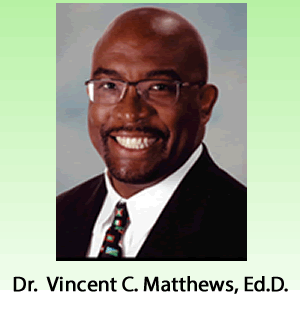If there's one software that has taken the world by storm, it's Excel. This superhero of spreadsheet programs has become an essential tool in countless industries, from finance to marketing to scientific research. But it's not just professionals who can benefit from Excel; students, too, can unlock its power and versatility. In this comprehensive guide, we'll explore the best Excel assignments for students, unraveling the incredible potential of this software and how it can help you excel in your studies.
Understanding Excel Program Assignments
Before we dive into the exciting world of Excel program assignments, let's take a moment to understand what they're all about. Excel assignment is tasks designed to enhance your proficiency in using the features and functions of spreadsheet software. These assignments provide practical opportunities to apply the theoretical concepts you learn in the classroom, helping you develop problem-solving skills and analytical thinking.
Why Excel Program Skills Are Essential for Students
In today's digital age, having Excel skills is more important than ever, regardless of your field of study. Whether you're majoring in finance, engineering, marketing, or even art, being proficient in spreadsheet software can set you apart from the competition. Employers across industries are looking for candidates who can navigate spreadsheets with ease, make informed decisions based on data analysis, and present information visually.
Types of Excel Assignments
Now that we understand the importance of spreadsheet program skills, let's explore the exciting realm of Excel assignment and the wide array of tasks you can undertake to harness your spreadsheet superpowers. Here are some popular categories of assignments to get you started:
Basic Excel Program Functions
The journey to Excel greatness begins with mastering its basic functions. This assignment focus on introducing you to fundamental concepts such as cell referencing, formulas, and formatting. Through tasks like budget planning, grade calculation, or inventory management, you'll learn to build functional spreadsheets that can simplify everyday tasks.
For example, imagine you're planning a trip with friends. You can use Excel to create a budget spreadsheet that automatically calculates expenses, splits costs, and tracks your spending. With a few simple formulas, you'll have a handy tool to manage your finances and ensure everyone pays their fair share.
Data Analysis and Visualization
In an increasingly data-driven world, the ability to analyze and interpret information is crucial. Excel assignment in data analysis and visualization push you to explore statistical functions, pivot tables, and charts. By examining real-world datasets and creating compelling visual representations, you'll gain insights into trends, patterns, and correlations, honing your analytical skills.
Let's say you're working on a research project analyzing population trends. With spreadsheet software, you can import and organize large datasets, use functions like COUNT and SUM to extract meaningful information, and create visually appealing charts to present your findings. Spreadsheet software's data analysis capabilities empower you to uncover valuable insights and communicate them effectively.
Financial Modeling
For aspiring finance professionals, spreadsheet software is the holy grail of financial modeling. This assignment dive into the world of investment analysis, budget forecasting, and risk assessment. By constructing complex financial models and conducting scenario analyses, you'll learn to make informed decisions and navigate the intricate landscape of financial planning.
Imagine you're tasked with analyzing the profitability of a potential investment. Spreadsheet software allows you to build a financial model that factors in variables such as revenue, expenses, and interest rates. By adjusting these variables, you can assess different scenarios and determine the project's financial viability with just a few clicks. Excel's powerful formulas, such as NPV (Net Present Value) and IRR (Internal Rate of Return), help you evaluate the project's profitability and make informed investment decisions.
Project Management
Spreadsheet software's versatility extends to project management, making it an invaluable tool for students pursuing careers in business or engineering. Project management assignment in Excel covers tasks like Gantt chart creation, resource allocation, and progress tracking. You'll learn how to streamline workflows, optimize resources, and monitor project timelines effectively.
Let's say you're part of a team working on a group project. With Excel, you can create a Gantt chart that outlines the project's tasks, deadlines, and dependencies. By assigning resources and tracking progress in spreadsheet software, you can ensure everyone stays on track and the project is completed successfully. Spreadsheet software's project management features empower you to become an efficient and organized team player.
Statistical Analysis
Excel's robust statistical capabilities make it a boon for students studying social sciences or conducting research. Assignment in statistical analysis delves into concepts like regression analysis, hypothesis testing, and data sampling. By applying statistical techniques to real-world data, you'll gain a deeper understanding of statistical inference and its applications.
Imagine you're conducting a survey to gather data for a research project. With spreadsheet software, you can enter the survey responses, calculate descriptive statistics, and perform regression analysis to explore relationships between variables. Spreadsheet software's statistical functions and tools make it easier to draw meaningful conclusions from data and support your research findings.
Scientific Research
Excel also finds its place in scientific research, where data organization and analysis are paramount. Scientific research assignment challenges you to design experiments, record data, and analyze results using advanced spreadsheet functions. From tracking the growth of bacteria cultures to modeling chemical reactions, spreadsheet software becomes a trusted companion in the scientific realm.
For instance, suppose you're conducting an experiment to study the effects of temperature on enzyme activity. Excel can help you record and analyze data, create graphs to visualize trends, and even perform statistical tests to validate your findings. Spreadsheet software's versatility and computational power make it an indispensable tool for scientific inquiry.
The Benefits of Excel Assignments for Students
Excel assignments offer a multitude of benefits beyond acquiring technical skills. Let's explore some of the key advantages:
- Enhanced analytical skills: this assignment encourages you to think critically and analyze data from various perspectives, fostering a deeper understanding of complex concepts.
- Improved problem-solving abilities: by tackling Excel homework assignments, you develop problem-solving skills as you find creative solutions to real-world challenges.
- Increased efficiency and productivity: this assignment teachs you how to automate repetitive tasks, saving time and improving efficiency in your academic and professional pursuits.
- Practical application of classroom knowledge: spreadsheet program homework assignments bridge the gap between theory and practice, enabling you to apply what you've learned in the classroom to real-world scenarios.
- Versatility across disciplines: Excel's universal applicability makes it valuable in almost every field, empowering you to adapt your spreadsheet program skills to your specific area of interest.
- By honing your Excel abilities through assignments, you gain a competitive edge in the job market and prepare yourself for the demands of a data-driven world.
Tips for Excelling in Excel Assignments
Now that we understand the significance of spreadsheet program assignments, let's uncover some handy tips to excel in your endeavors:
- Master the basics: start by honing your foundational Excel skills. Familiarize yourself with formulas, functions, and formatting to build a strong spreadsheet program repertoire.
- Practice makes perfect: regularly engage in hands-on exercises and practice homework assignments to reinforce your understanding and build confidence.
- Explore real-world data: seek opportunities to work with actual datasets relevant to your field of study. Many organizations andwebsites provide open data sources that you can analyze using spreadsheet software. By working with real data, you'll gain practical experience and a deeper understanding of your domain.
- Collaborate and share knowledge: engage with peers and join spreadsheet program study groups or communities. Collaborating with others exposes you to different perspectives and techniques, expanding your Excel toolkit. Share your knowledge and learn from others as you navigate through challenging assignments together.
Remember, becoming proficient in Excel is a journey that requires practice, exploration, and continuous learning. Embrace the challenges, leverage the resources available, and unlock the full potential of spreadsheet programs.
Resources for Excel Assignment Help
Finding assistance and guidance for your spreadsheet program assignments is easier than ever. Here are some excellent resources to consider:
Online Resources
Platforms like Coursera, Udemy, and LinkedIn Learning offer comprehensive Excel courses taught by industry experts, which can be incredibly helpful if you're looking to improve your spreadsheet program skills. Whether you're a beginner or an advanced user, these courses provide structured learning paths and hands-on exercises to enhance your spreadsheet program skills. Moreover, if you ever find yourself overwhelmed or short on time, you can also consider utilizing academic writing services that can assist you with various tasks, including assignments. So, if you're in a pinch and need assistance, you can rely on these services to "do my Excel assignment" while you focus on mastering the concepts and techniques through the courses.
YouTube Tutorials
YouTube hosts a vast collection of Excel tutorials, ranging from beginner to advanced levels. Channels like ExcelIsFun and MrExcel provide valuable insights and tips, guiding you through various Excel functions and features.
Excel Program Forums
Join online forums such as MrExcel, Excel Forum, or Reddit's r/excel to connect with Excel enthusiasts and seek help for specific challenges. These forums are filled with knowledgeable individuals who are eager to share their expertise and assist you in overcoming any obstacles you may encounter.
University Support
Take advantage of any Excel-related resources provided by your university. Academic support centers, libraries, or faculty members may offer workshops, tutorials, or one-on-one guidance for Excel assignments.
With these resources at your disposal, you can tackle Excel assignments with confidence and excel in your academic and professional journey.
In conclusion, Excel assignment is not just about mastering spreadsheets. They offer students a gateway to enhanced analytical skills, improved problem-solving abilities, and increased efficiency. By exploring different types of Excel assignments and following helpful tips, students can unleash the full potential of Excel and gain a competitive edge in today's data-driven world. So, dive in, embrace the power of Excel, and let your spreadsheet skills shine!